
Facebook algorithm changes have made marketing your small business quite difficult lately, but I’m here to tell you must still have a Facebook presence! Think about how much time you spend on Facebook, just scrolling through your feed, chatting with friends, and sharing funny memes. Facebook is still a busy place. That means having a Facebook profile for yourself (aka your personal profile), and a Facebook Page for your business are both still very important. But did you know you can link the two, by linking your business Facebook Page to the “work” section on your personal profile? You can, and I’m continuously surprised at how few self employed business owners, entrepreneurs, and bloggers have not done this!
The screenshot below is from my Facebook personal profile, on “Public” view. Meaning, if someone visits my page who is not connected to me as a friend, this is what they will see. Notice that I have both my businesses – my Joy Social consulting business and my blog – listed in the sidebar of my profile. That way, anyone who visits my profile can see my jobs, AND they can easily visit my Facebook business pages. Cool, huh??

I’m not sure why anyone who works as an online entrepreneur, or even a brick and mortar small business, would not have this set up. It’s free advertising for your business! I do a lot of networking via Facebook and it’s tough to remember which business or blog belongs to whom, because people don’t have this set up. Unless for some reason you want to stay anonymous (and some bloggers do), you should definitely follow the steps below to ensure your Facebook business page is linked to your personal profile.
Linking Your Facebook Business Page to Your Personal Profile
Go to your Facebook personal profile and click on the “About” tab.

Click on “Work and Education.” At the top, you’ll see a link that reads “Add a Workplace.” Click on this, and the section will refresh into several text fields.

In the “Company” section, start tying the name for your business Facebook Page and it should pop up. Click on it to select it. In the “Position” section, write your job title. Make sure the checkbox for “I currently work here” is checked.
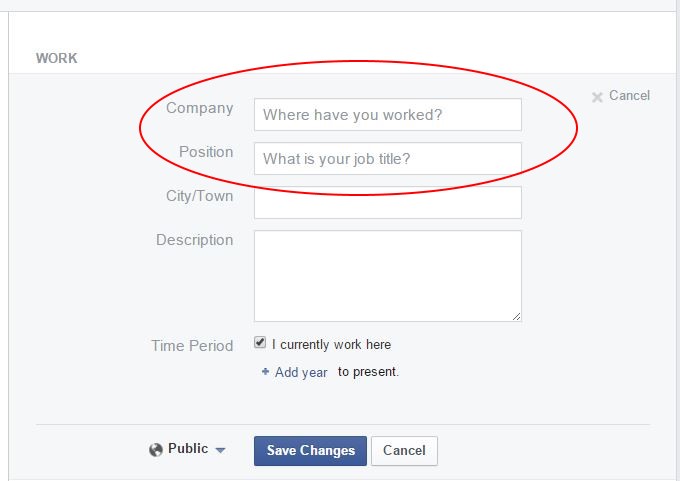
Now this part is key: Make sure you make this information Public! This is so anyone who visits your Facebook personal profile, whether you have the page public or private, will be able to see your Facebook business page and job title.

You’re done! Now anyone who comes across your Facebook personal profile – for example, someone you just met at a conference or networking event, or someone you connected with in a Facebook group – will be able to find your business Facebook page as well.


