Earlier this week, Instagram announced a new platform for long-form video, called IGTV.
But what the heck is it?
Let’s be real – IGTV is “Youtube for Instagram.” While Instagram has triumphed in the micro blog and short story video market, they now want to dabble in long-form polished videos. While it’s unclear how exactly Instagram will compensate creators, it’s clear they are trying to attract some of the popular YouTubers and woo them over to their platform.
I’m hesitant to put a ton of effort into IGTV right off the bat, but I’m always game for trying something new. So I researched IGTV a bit and uploaded my first video today.
One great thing about the IGTV platform is that it seamlessly integrates with your existing Instagram account. No creating a new account and securing your user name, no setting up a new profile, no building a new following, etc. You just connect your existing account with IGTV and start uploading. Plus your IGTV channel will show up on your regular Instagram profile.
And while I’m not sure the world needs yet another social media platform, I’ve enjoyed the majority of the content I’ve seen on IGTV so far. It will be interesting to see how it all plays out.
If you’re into the idea of IGTV (and it’s pretty intrusive on your regular Instagram app so you’re gonna have to get used to it), here’s what you need to know:
– Make sure your Instagram app is up to date. You can also download the IGTV stand-alone app from the App Store or Google Play.
– Connect your Instagram account to IGTV (if you have multiple accounts, you will have to select the one you want to use to get started, and you can switch between accounts later).
– In the IGTV app, new videos will show up in the lower portion of the screen, and you can scroll through them. You can select from For You, Following, Popular, or Continue Watching. Tap on a video to watch it, then tap “browse” to go back to browsing. You can like/heart and leave comments on IGTV videos, just like regular Instagram.
– IGTV notifications will start popping up on your regular Instagram app, in the upper right side or on account profiles. Tap to watch within the regular Instagram app.
If you want to create your own IGTV video, here’s how to do it.
– Use your phone to record a vertical video. Instagram is really pushing the idea of vertical videos, probably because A) people are already used to watching vertical videos in Instagram Stories, and B) it sets them apart from YouTube.
– Edit the video on your phone. You can trim, add text, add graphics, add music, etc … or don’t do any edits at all. Note videos have to be between 15 seconds and 5 minutes long (although I’m seeing some “bigger” accounts have videos that are longer than 5 minutes).
– Upload the video to IGTV. You can give your video a title, description, and edit the cover. I like to take a separate photo for the cover, since it’s hard to take a screenshot of a video and have it look good.
– Once your video is live on IGTV, likes and comments will show up in your regular Instagram notification feed. Or you can check likes/comments by swiping up on your video on IGTV.
What types of videos can you upload?
IGTV is intended to be a place to share unique long-form vertical videos. It’s great if you can record a unique video just for IGTV, but obviously you may want to try it out immediately even if you don’t have anything “special” to share. Here are a few things you can do:
– Remember videos can be anywhere between 15 seconds and 5 minutes, so you can easily record a quick video of just about anything. So far I’ve seen videos of babies being adorable, pets being adorable, food being prepared, makeup tutorials, and of course, videos from Disneyland. I’ve seen long unedited videos, and videos of a bunch of short videos and pictures (like a slideshow). Remember to stay on brand but get creative with what you can create!
– I decided to do an introduction video, which I felt was a good idea since this video will live on my IGTV forever. So if the platform takes off and I gain a kajillion followers, my introduction video will always be useful.
– I’ve been seeing a lot of users upload their Instagram Stories saved all together as a video (reference my article on Instagram Stories if you’re not sure how to do that). While this is an easy way to get a video up on IGTV, I hope this doesn’t become common. Ideally IGTV will be a place to share unique videos that aren’t shared elsewhere.
I hope this helps you understand this new platform a little easier! I’d love to check out your IGTV channels so be sure to hit me up on Instagram at @fairytalemindy and tag me.

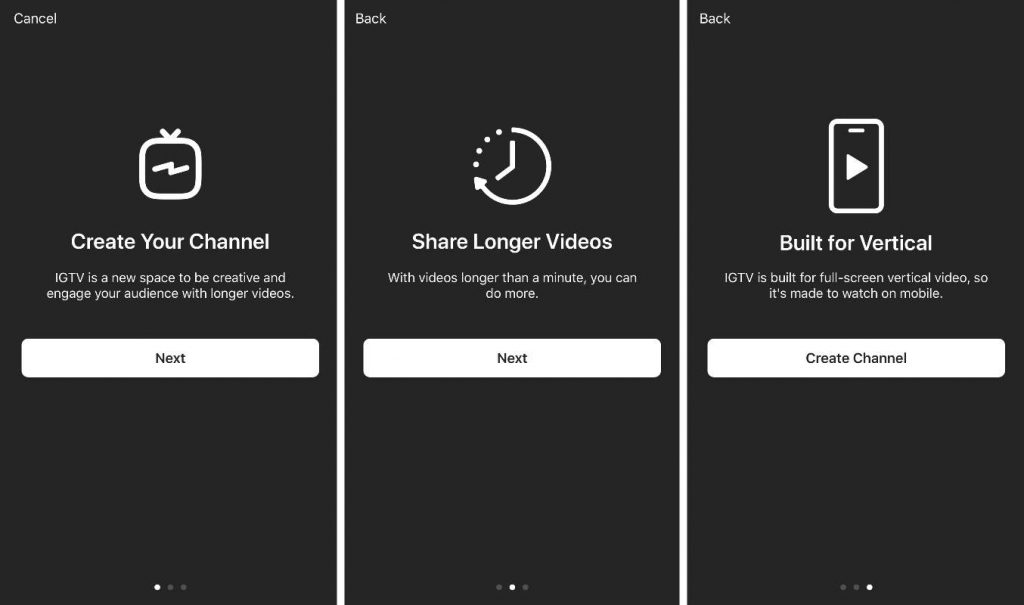
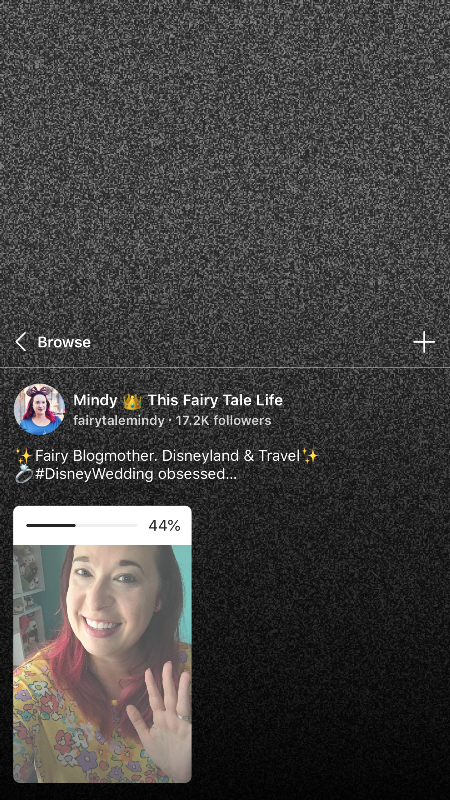

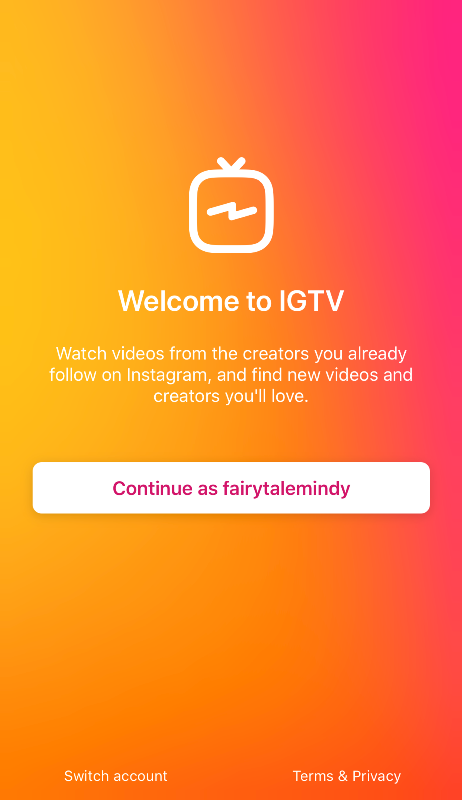
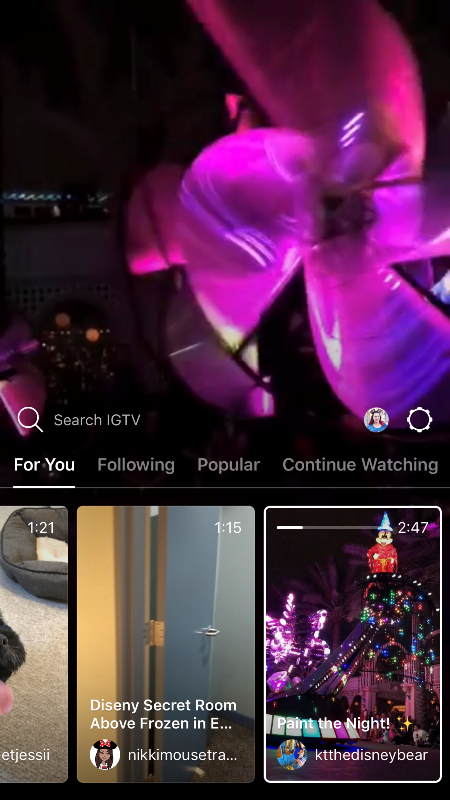
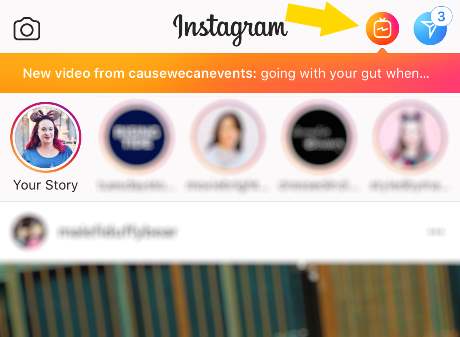
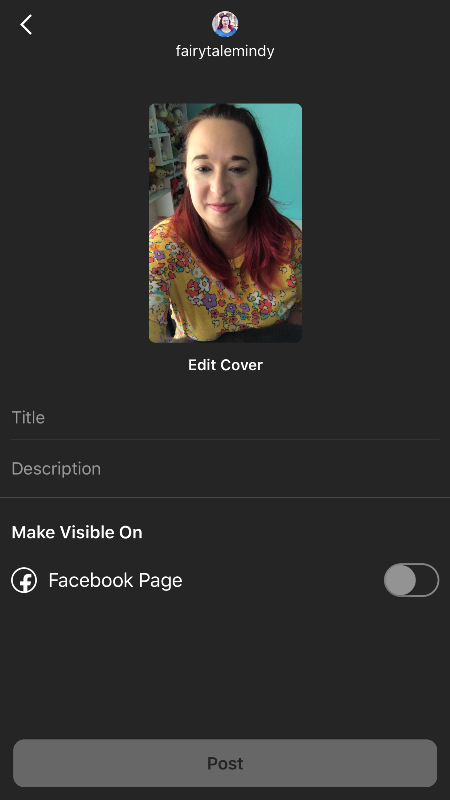
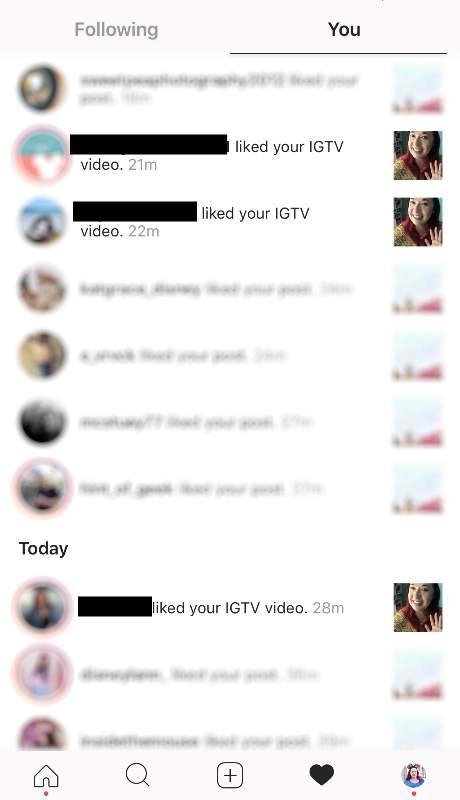
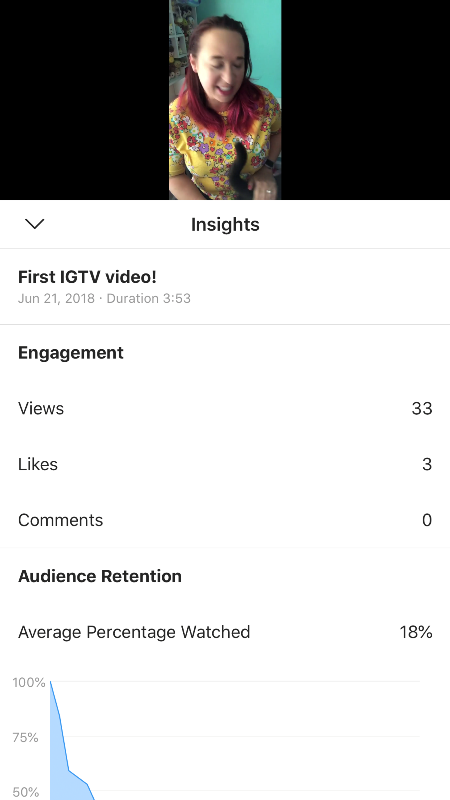
Leave a Reply