Facebook seems to want to keep us on our toes, and its latest change is a revamp to the layout of Pages on desktops. For once, I actually think this Facebook change is a GOOD thing.
Facebook’s main goal is to keep users on its site for as long as possible, and the new Facebook Pages layout strives to do just that, by making your Facebook business page look and navigate more like a website. It will never replace your business website, of course, but now I believe it’s a much better companion to it than the old layout.
The new Facebook Pages layout is being rolled out slowly, so don’t worry if you don’t have it yet … you will soon! For now, here’s a quick overview of how to navigate the new Facebook Pages layout.
To refresh your memory, here’s a look at the old layout:
And here’s what it looks like now:
The first major change I want to touch on is the images. With the old layout, your cover photo was obscured by the profile picture, page description, and buttons. Now your cover photo is clear of any obstructions! The profile picture is much bigger, too. Your business page/name is nice and big, right under the profile picture. Below that is your user name, which is also your unique URL. And below that is your menu toolbar, or “tabs” as Facebook still likes to call it. As you scroll, the left side toolbar stays static, which keeps your name and profile picture in front of the reader at all times.
Prominently in the center of the screen is your content. This is where you write your updates or add photos to your feed. Right at the top, so you can’t miss it, are some basic insights. Hover your cursor over the “post reach” and you’ll get a pop-up showing how your most recent posts performed. If a post did well, you’ll see a star next to it. Naturally Facebook wants you to pay money to boost these posts, and they make it very easy for you by putting a huge BOOST button right there. If anything, check this section daily to see how your posts are performing, and learn what posts your audience seems to enjoy.
On the right hand side you’ll find basic information about your page/business. I like that the “Call to Action” button is now much larger and more prominent. Be sure you have this set up and you’re taking advantage of this option! Right below that you can easily see the business type, so make sure it’s accurate. Below that is a new feature that I love: a search function! This allows your followers (and yourself!) to go back and search for something they saw on your page in the past and want to see again. I think this is going to be a very useful and helpful new tool! Below the search field you can see how many likes the page has, your reach, and your Pages Feed.
Going back to the left side menu, I want to point out a couple things. First I want you to notice how “Videos” is the third tab from the top. Facebook is putting more and more importance into videos. Live streams also count as videos, so be sure you’re jumping on this trend! (Also, you can rearrange the tabs by clicking on “Manage Tabs” if you want to move the videos tab a little lower.
There is also a new tab for “Services.” In this spot you can share your services and prices, if you wish. Like I said, Facebook is trying to make your page more like a website. I’m sure a lot of business owners would rather drive traffic from Facebook to their own website, so you do not need to fill out this section if you don’t want to. I added my services as an experiment. I figure, the more people who can see what I have to offer, the better! If you decide to use this tab, note you can easily toggle it on or off using the “Published” button on the right.
Since the page layout looks a little different for admins vs readers, I took a look at my friend Renee’s page for her business Moxie Bright Events. You can see the layout is very similar. One thing I noticed is the prominence of her reviews on the right hand side. If you don’t have any reviews yet (like me), see if some of your past clients or friendly industry colleagues could leave you a few reviews to get started.
What do you think of the new Facebook Pages layout? Do you like it, or do you miss the old layout? And be sure to follow Joy Social on Facebook!


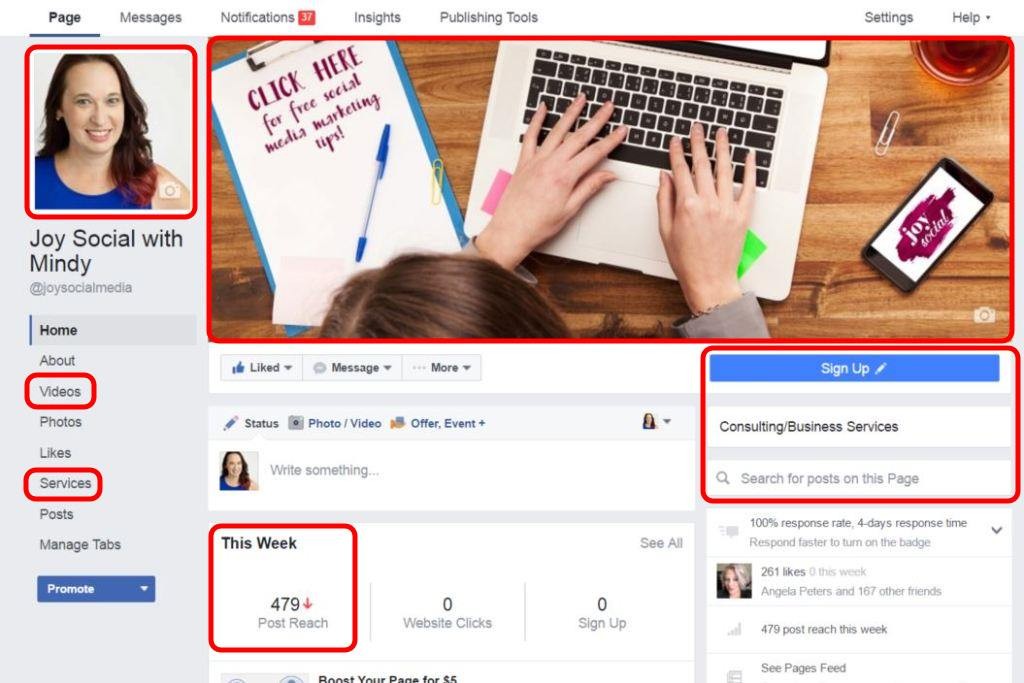
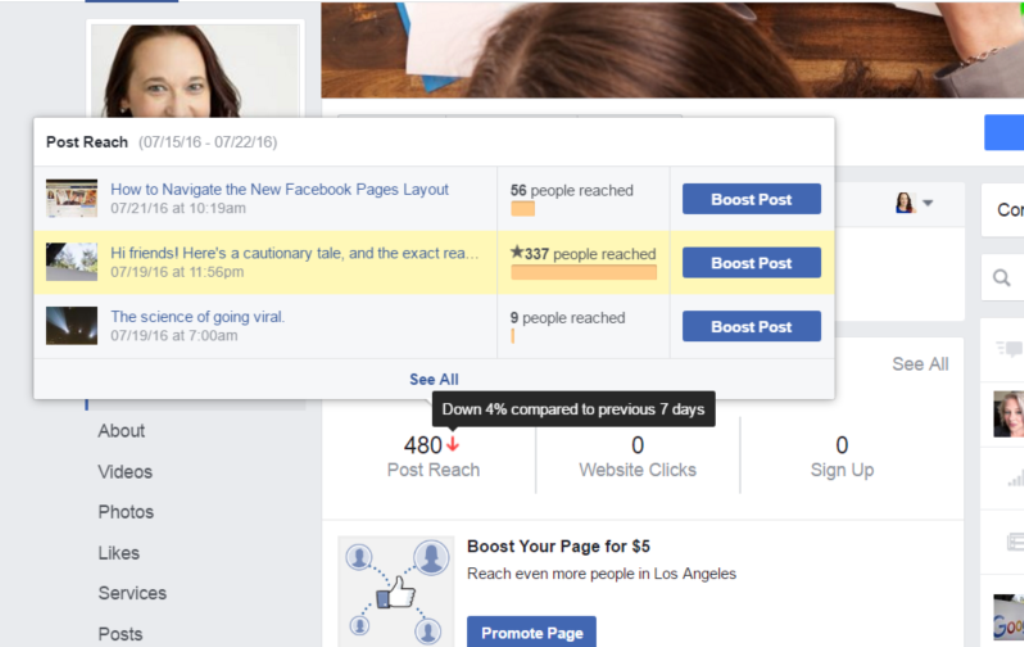
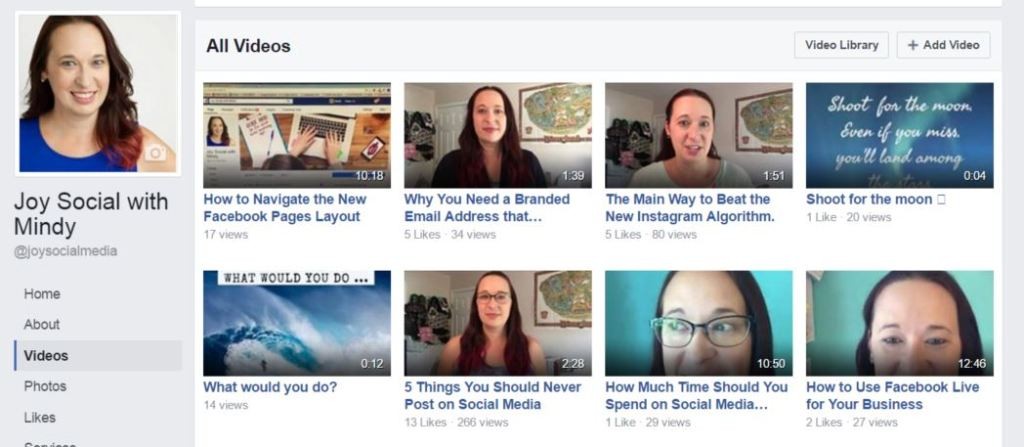
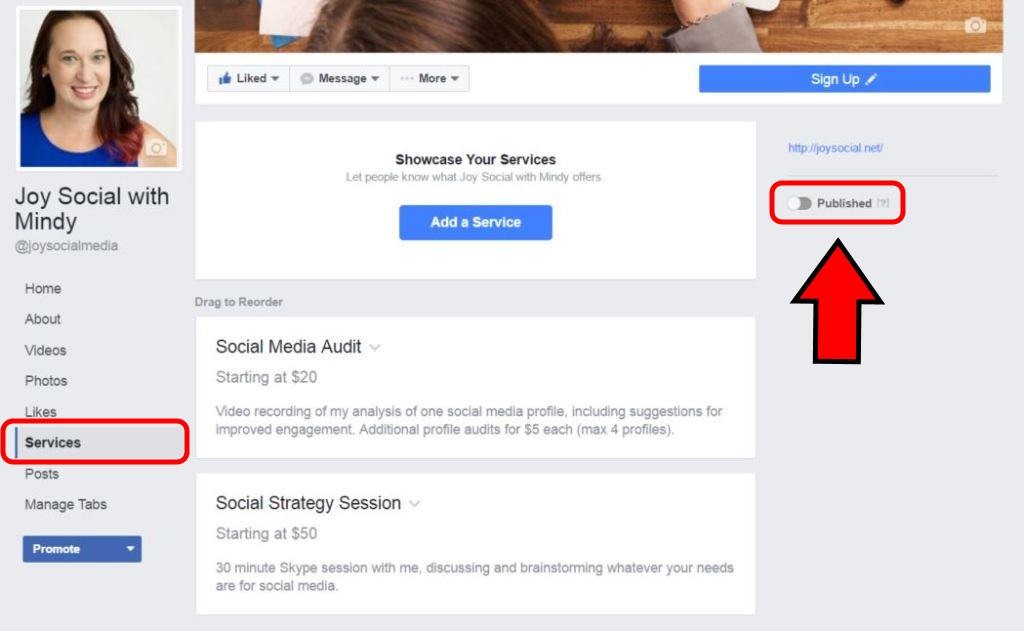
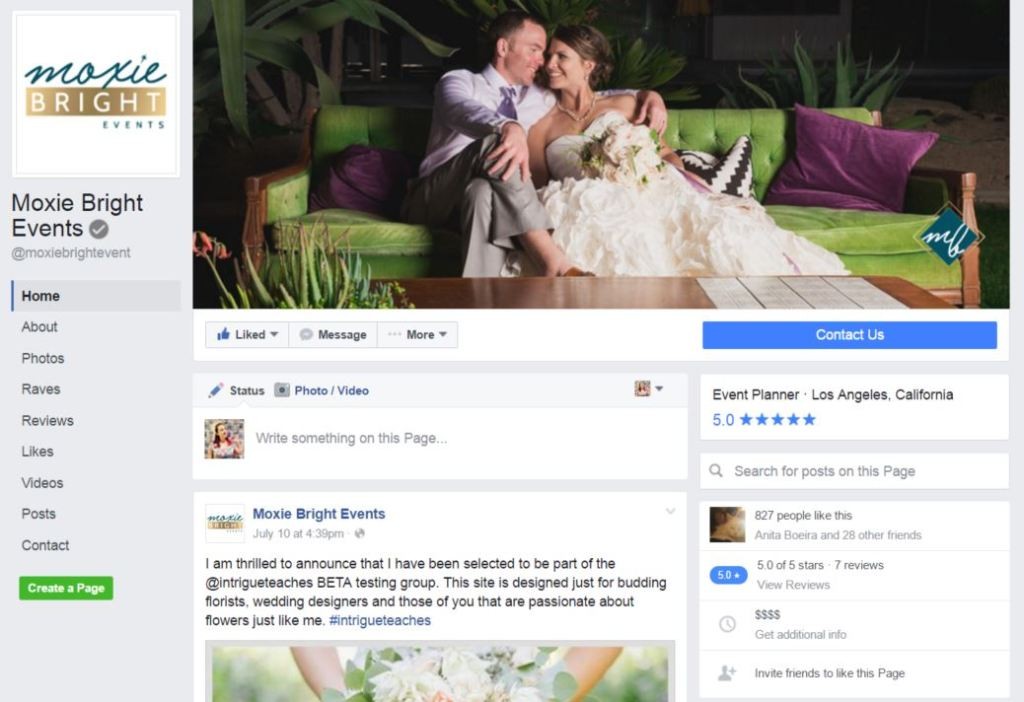
Leave a Reply