All of the major social media platforms – Facebook, Twitter, Instagram, and Pinterest – offer private messaging. Sending private messages, also known as direct messages, is an easier alternative to researching someone’s email. But at least two of these platforms, Facebook and Instagram, are hiding some messages from you. The main reason they restrict some messages from you is as a spam fighting tool, so that’s a good thing. But since you don’t get any notifications for these messages, you may be unknowingly missing out on important business messages, too! That’s why it’s important to check these folders periodically. Here’s where to look on Facebook and Instagram to make sure you’re not missing out on messages.
For years Facebook hid messages from non-friends in the “other” inbox. Now it has changed to the “message requests” inbox. You are able to read messages in this inbox without the sender seeing that you have read them; you must click “accept” before they will see.
To access your “Message Requests” folder, go to your Facebook home page and click on the Messages icon. You’ll see all the messages in your inbox, and right there at the top you’ll see “Message Requests.” When you have new messages, you’ll see a number in parenthesis next to the link. Go ahead and click on that.
From here, you’ll see all your message requests. You can read each one and decide if you want to “Ignore” or “Accept.” If you click “Accept,” messages from this person will now show up in your regular inbox.
You may also notice the “See Filtered Requests” link at the bottom. This is yet another inbox of hidden messages! These are messages that Facebook thinks are spammy, but it’s smart to go in and check this once in a while in case something important slips through.
Like Facebook, Instagram has a messages inbox and a “Message Requests” folder. When you have a new message in your inbox, you’ll see a number indicator on the inbox icon on the home screen.
When you click on that, you’ll see messages people have sent to you. But you may also notice a message at the top that reads “X Message Requests” with X being a number. Click on this to see additional filtered messages. Just like with Facebook, you can “Decline” or “Allow” these messages. If you click “Allow,” messages from this person will now show up in your regular inbox.
Instagram tells you that these filtered messages are from people who aren’t your friends, but I get a ton of messages from people I’m not following in my regular inbox, so I’m honestly not sure why Instagram filters some messages but not others.
If you’re checking these folders for the first time and finding a bunch of messages you wish you had seen right away, there’s a lesson to be learned here: Don’t send business messages via social media! Always use email. Since most business owners check their email several times a day, it’s worth taking a little extra time to research someone’s email and send a message that way. Plus it’s easier to keep track of all your messages if they are in one place – your email inbox! So take a moment to make sure your email is showing up on your Facebook business page and your public Facebook profile, as well as easily accessible through your Instagram profile.
Have any further questions about using Facebook or Instagram messages? Leave a comment and I’ll try my best to answer!




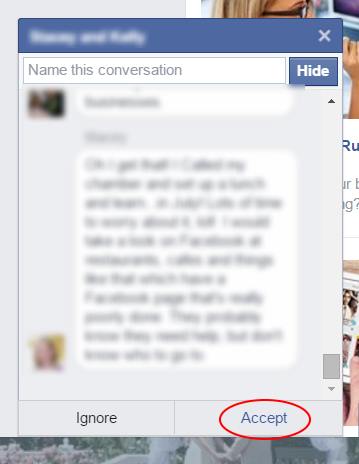
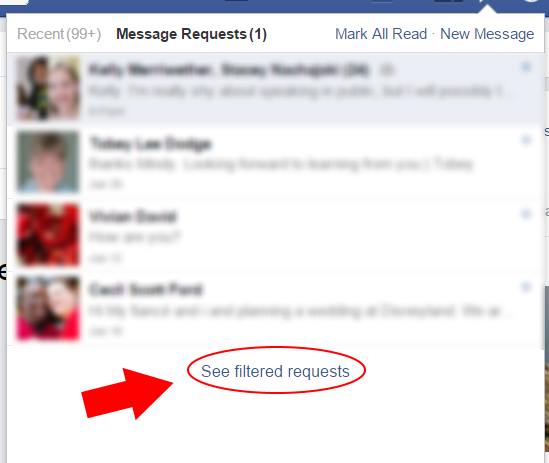


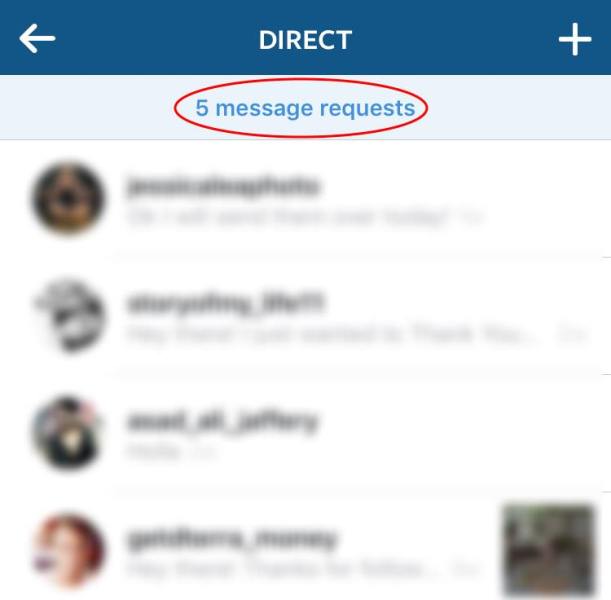
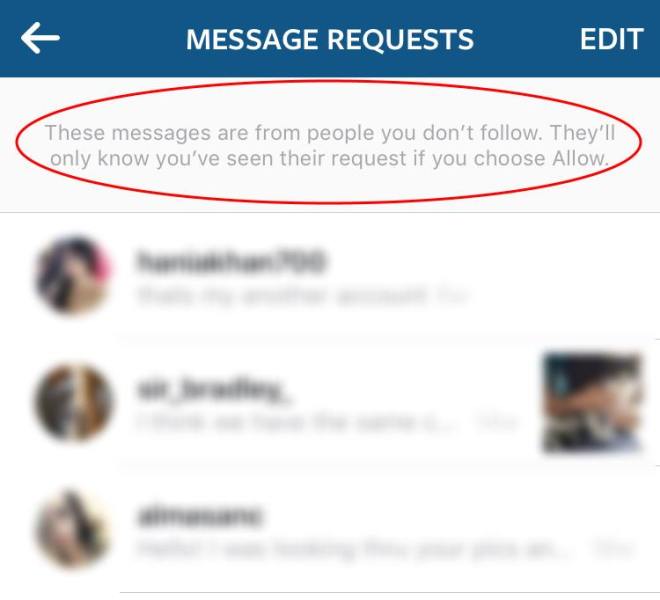

Good tips (and, of course, I immediately went and checked these sites for messages!). Thanks for sharing.